環保洗碗去油方法
幾年前試著尋找有無環保洗碗去油的方法,以下是列表: 草木灰 洗米水 熱水 豬胰子 熟麵水 衛生紙 廚房紙巾 玉米麵粉 茶籽粉 無患子 橙子皮 小蘇打 (NaHCO₃) 皂莢 咖啡渣 茶葉渣 後來發覺一個不錯的方法其實是用吃飯擦嘴巴的衛生紙或一些剩餘衛生紙去擦吃剩碗中的油,如果太油則是用廚房紙巾去擦拭,最後再加上相關去油的物質。而水溫很冷的話則開熱水去清洗。通常還是搭配著用,太油的話有時候還是得用洗碗精,但可以選購比較環保的品牌。
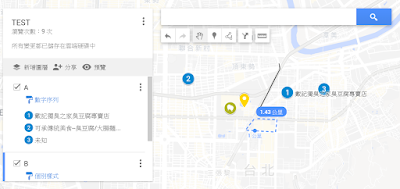 |
| 測試用的自訂地圖 |
<!DOCTYPE html>
<div id="map"></div>
<!-- Replace the value of the key parameter with your own API key. -->
<script async defer
src="https://maps.googleapis.com/maps/api/js?key=*yourKey*&callback=initMap">
</script>
<style type="text/css">
/* Always set the map height explicitly to define the size of the div
* element that contains the map. */
#map {
height: 100%;
}
/* Optional: Makes the sample page fill the window. */
html, body {
height: 100%;
margin: 0;
padding: 0;
}
</style>
<script>
// This example creates circles on the map
// First, create an object containing LatLng.
var citymap = {
test: {
center: {lat: 25.0459, lng: 121.5452},
population: 8405837
},
};
function initMap() {
// Create the map.
var map = new google.maps.Map(document.getElementById('map'), {
zoom: 13,
center: {lat: 25.0459, lng: 121.5452},
mapTypeId: 'terrain'
});
// Construct the circle for each value in citymap.
for (var city in citymap) {
// Add the circle for this city to the map.
var cityCircle = new google.maps.Circle({
strokeColor: '#FF0000',
strokeOpacity: 0.8,
strokeWeight: 2,
fillColor: '#FF0000',
fillOpacity: 0.35,
map: map,
center: citymap[city].center,
radius: 6000, // meter
draggable: true
});
}
}
</script>
留言
張貼留言